Use the Fee Types screen to create and maintain the fee types required by the institution in order to collect learner fees.
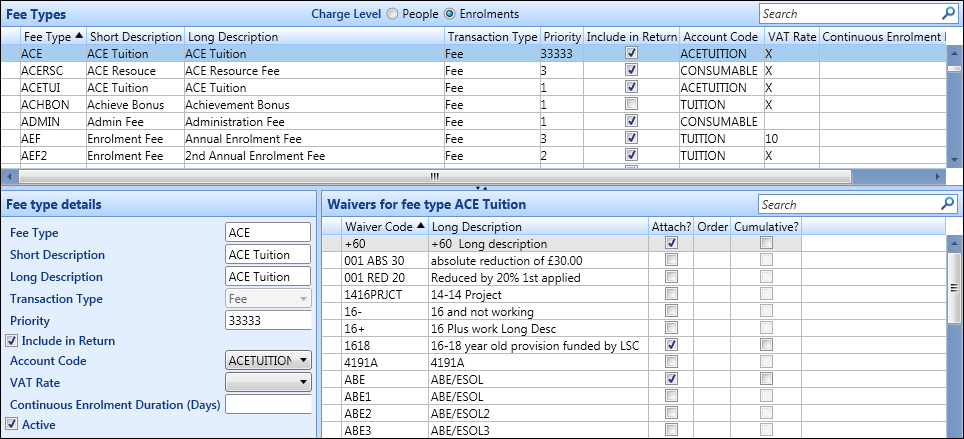
A fee type must be created for each different type of fee charged by the institution to a learner (for example: tuition fee, registration fee, material fee, and so on). For each fee type a fee type value can be entered on the Fee Values screen, or in fee types associated with unit instance occurrences. Waiver values can also be associated with fee types, and are used to adjust a learner’s payable fee by whichever method is selected in the waiver record.
The Fee Types screen is divided into the following sections:
The Fee Types section displays the list of fee types already defined in the system.
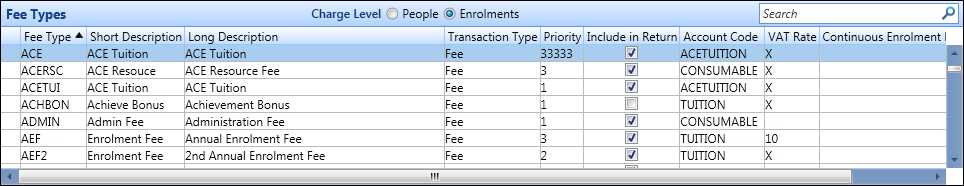
The Fee Type Details section is where you can add new fee type entries. This section also displays the details of the currently selected fee type record from the Fee Types section, which you can update if required.
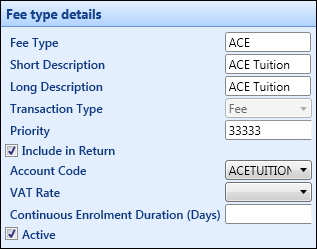
The fields in the Fee Type Details section are described in the following table.
| This field | Holds this information... |
|---|---|
| Fee Type | The code for the fee type. |
| Short Description | The short description for the fee type. |
| Long Description | The long description for the fee type. |
| Transaction Type | Whether the transaction type is a fee or a receipt. |
| Priority | This can be used to define a reporting priority for different fee types. |
| Include in Return | Whether the learner’s fee record will be included in the return process. |
| Account Code | The account code. Select from the drop-down list. |
| Continuous Enrolment Duration | The duration (number of days from 0 to 9999) that this fee type is valid against continuous enrolments. |
| Active | Whether the record is currently active. |
| UK VAT Rate | The VAT rate, if applicable. Select from the drop-down list. |
| WAL Eligible for Instalments | Whether the fee type can be paid for in instalments. |
| NZ GST Rate | The GST rate, if applicable. Select from the drop-down list. |
| NZ SDR Fee Type |
The SDR fee type. Select from the following:
|
| NZ Allow Refund | Whether refunds are allowed for this fee type. |
| NZ Round To Nearest | The value that this fee type should be rounded to. |
| NZ Minimum Value | The minimum value that this fee type can be rounded. |
| NZ Charge |
When this fee type is charged. Select from the following:
|
| NZ Role |
The custom role for this fee type, if applicable. Select from the drop-down list. If you add a custom role to the fee type, only users with that custom role can use the fee type. |
The Waivers for Fee Type section displays the waiver types which have been defined on the Fee Waivers screen, and lets you select which waiver types to make available to the current fee type (that is: creating fee type waivers records).
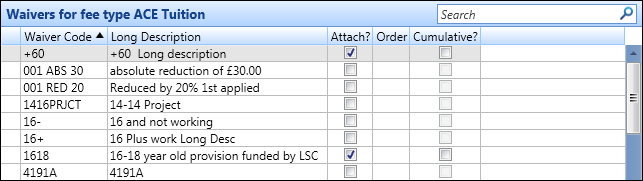
To attach or remove a waiver, select or deselect the Attach? check box against the relevant waiver in the list.
You can specify a waiver order to determine the order in which multiple waivers are applied (if applicable), and also specify whether waivers are applied cumulatively or not by selecting or deselecting the Cumulative? check box against the relevant waiver in the list.